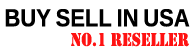Learn How To Create A Sale Funnel (read this article).
In systeme.io, the Structure Of affiliate links is https://yourpagelink?sa=AFFILIATEID.
If Beginner Please learn how to set up your affiliate program (read this Article).
Each contact will share a unique link to your page to promote your Affiliate offer and earn commissions on sales.
Mainly 2 ways Used to share affiliate links:
Promote your offer on the social media or marketplace:
Step-by-step instructions, learn to publish your offer on the marketplace, please read this article.
Send your affiliate links to your affiliates:
Affiliate link automatically shared, use the {affiliate_id} variable in your email. This will generate the affiliate ID of each contact.
Example: Jhon will send an affiliate link to each of his affiliates and they will promote the systeme.io Product.
Demo To Create a Link ID in Email
To Promote This offer link: https://systeme.io/
You include This In the email: https://systeme.io/?sa={affiliate_id}
Including the above part in the email will provide a Unique ID For each Contact to promote.
IMPORTANT Note: To track your affiliates the number of contacts and sales made, they’ll need to go to Dashboard on to menu and select their affiliate dashboard.
How can I send affiliate ID & affiliate dashboard link to My affiliates:
Step 1: Create a special squeeze page and create an email address capture Field.
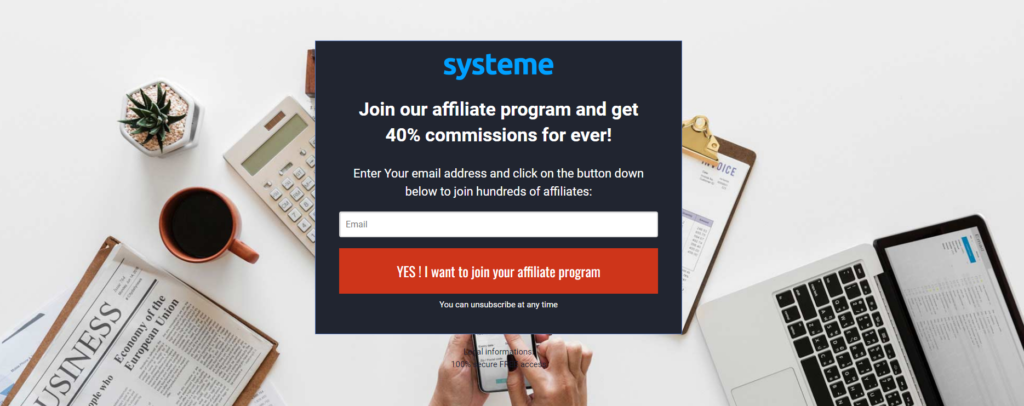
IMPORTANT NOTE: With systeme.io, an affiliate ID is generated automatically for every contact on your email list allowing them to promote your affiliate program.
Best Method To Follow Create a Unique Squeeze Page and let them subscribe to your affiliate program and use tag option then help in segregating Them with “Affiliate” tag
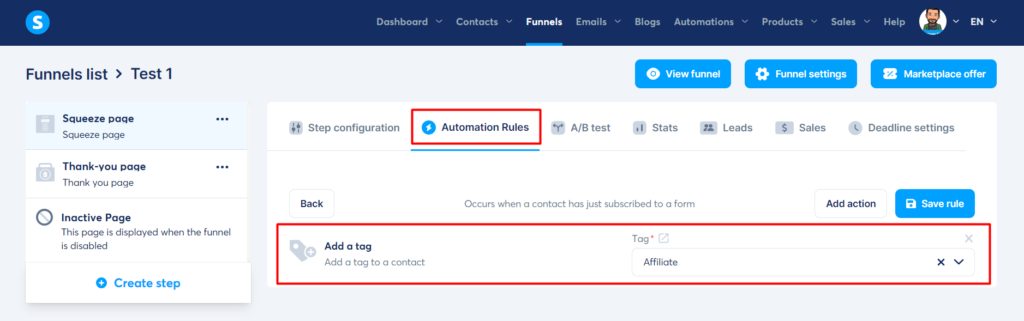
Step 2: Create an automation rule that Makes Your Process easier and automatically sends an email to every new affiliate subscriber and we can modify our email message content by clicking on the pencil icon directly.
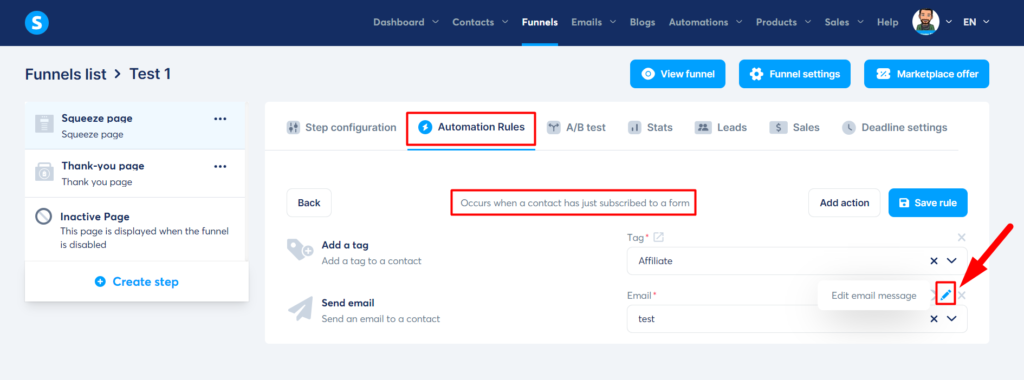
Step 3: following variables Help Full in your email Automation Process:
- The {affiliate_id} variable – Generate and send their affiliate ID to each new subscriber
- The {affiliate_dashboard} variable – get instance access to the affiliate dashboard of the new Subscriber.
By using the Below structure link One Can Create several Affiliate Offers Link :
https://yourpage(Homepage)link?sa={affiliate_id}

Final notes:
• Sharing sales funnel Links is also like affiliate links. ( how to share a sales funnel)
• Tracking works on all pages created using systeme.io. (including any page created on systeme.io as your website or blog etc.).